Additional information
Refunds
With Full Service you can make refunds (full and partial) on transactions with all payment methods, only if Worldline receives the IBAN/BIC from the consumer’s bank during the original transaction.
You can make refunds:
- Via the "refund" button in the transaction overview under your Worldline account.
- The same way as a credit card refund with a DirectLink.
- The same way as a credit card refund with a Batch file.
Important
- For transactions with Visa (and V Pay), MasterCard, Maestro and iDEAL, the Refund button is immediately available.
- For other payment methods, a transaction performed the one day can be refunded as of the next day at 11am.
In case of Bank transfer, it depends on when the customer has done the payment and Worldline has received it, and whether it concerns a national or international transfer. - As soon as Worldline has transferred the money from your balance to your bank account, there may be no or (after recent transactions) very little credit left on your balance. Consequently, at that point, if you try to make a refund, it might be delayed.
- Worldline will retry to refund once every day for 7 days before returning a refund as refused.
- If you make a refund, Worldline takes into account the full balance of your account, regardless of the payment method used for the original transaction.
- Refunds are also possible on archived transactions (older than 35 days)
In case of a refund, the payment reference on the buyer's bank statement will be according to the following structure:
Merchant legal name + TxxxxxZ + Merchant order reference+(RFD+"PAYID")
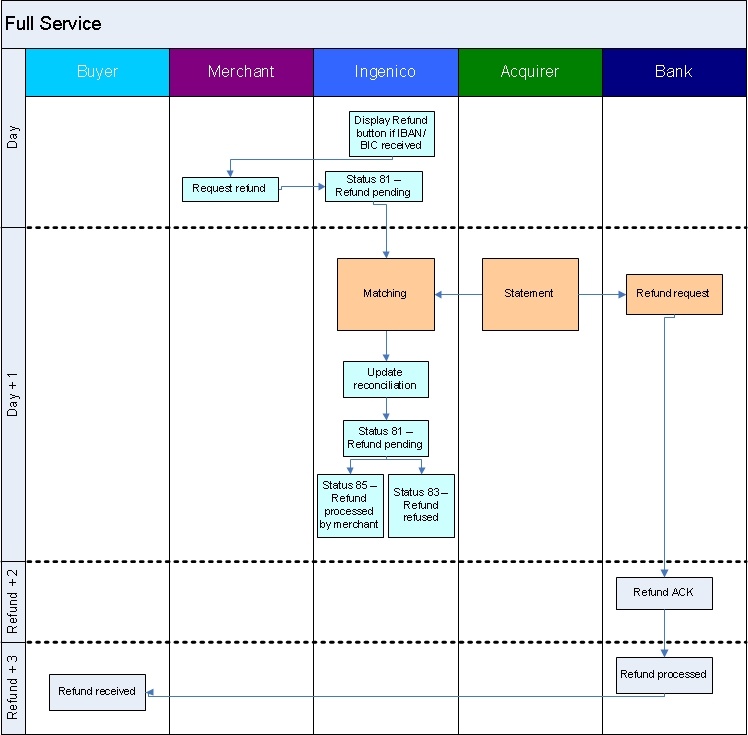
Payout
Worldline transfers the collected funds every week.
As the money is transferred with a normal bank transfer, in general you can expect it on your bank account shortly after the payout date reported in the reconciliation module. You will recognise the bank transfer with a communication according to the following structure:
TyyyyyyyyZ xxxxx COL CDDDD.ddBDDDD.dd E
- yyyyyyyy: a range of 8 random digits
- xxxxxxxx: the payout reference (increasing number)
- CDDDD.dd: commission deducted from payout amount
- BDDDD.dd: gross amount
- E: end
Example: T24823658Z 12345678 COL C100.20B4008.00 E
In the Reconciliation module, the statuses of the different transactions will change accordingly.
Note: In the payment process with pay buttons, an issuer/bank is always involved, meaning that the payment is processed by both the issuer and Worldline. Therefore, payments that are done (less than) a day before the payout may not be included in the very next payout, but in the one after.
