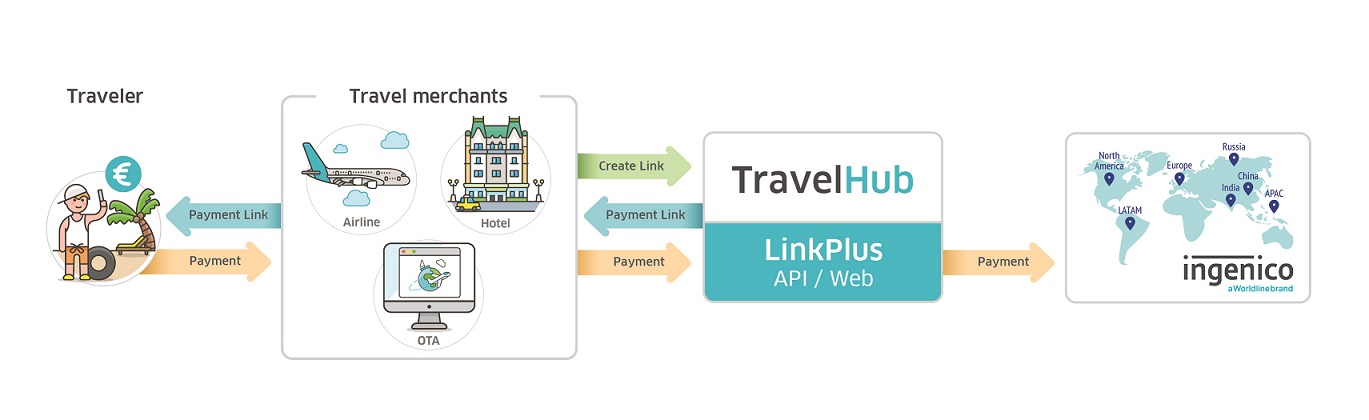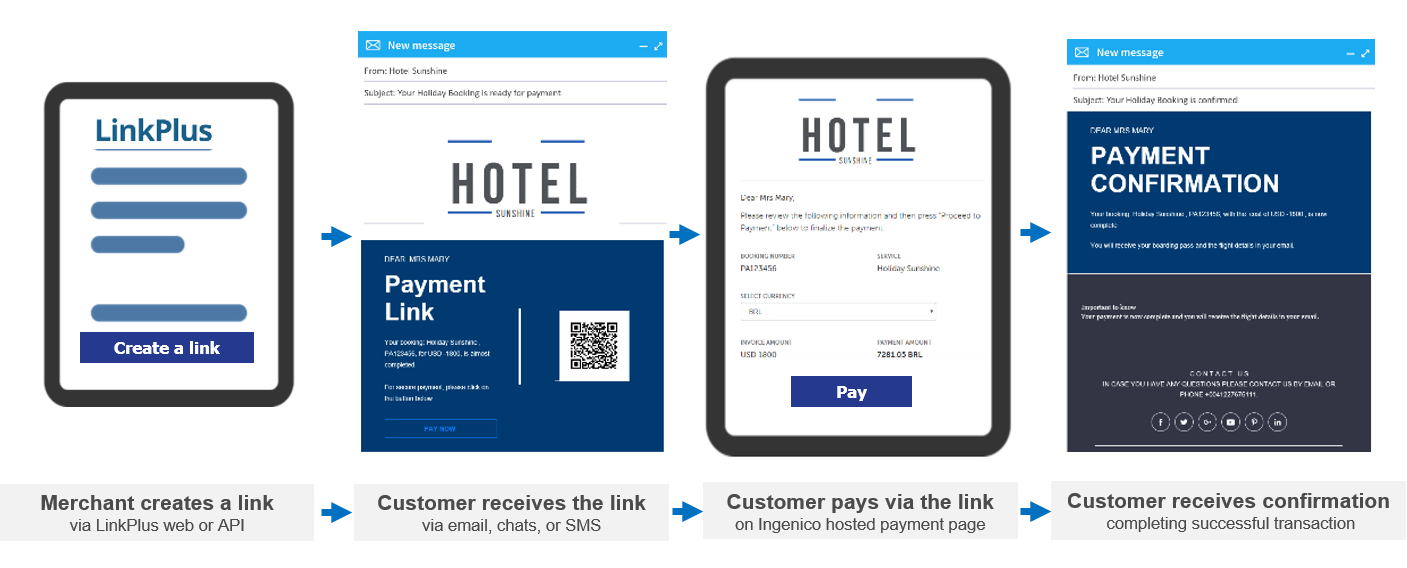LinkPlus
Accept payment with a simple link
LinkPlus allows you to request and accept payments via a simple link or a QR code. By accessing the link, customers can pay with their preferred currency and payment method on the secure payment page hosted by Worldline. With LinkPlus, payment collection is made easy for you and convenient for your customers.
Highlights
- Secure payments with access to over 130 payment methods covered by Worldline
- Flexibility for customers to pay in their preferred currency
- Create links via ready-to-use LinkPlus web, or sending API requests
- Payment landing page and email templates available can be fully customized with your brand identify
- Widely applicable use cases
How does it work?
Create & manage links via web interface
- Your customer places an order with you (e.g. via web, phone, chats)
- You log in to LinkPlus to create a link, by filling in required inputs such as amount, currency, customer email, payment reference, and expiry date
- You email the link (or QR code) to the customer automatically using the templates you set up in LinkPlus or share the link with the customer via their preferred interfaces, such as SMS or chat
- You get the status update of the transaction via LinkPlus reports
- You can also use the web portal to manage the links, for example, to cancel, extend, or resend a link
Create & manage links via API
- You integrate with the TravelHub API
- You send a “Create payment link” API request to TravelHub, sending in required parameters such as amount, currency, customer email, payment reference, expiry date, and if you would like to automatically email the link via LinkPlus
- TravelHub returns the link URL in the API response
- To manage the links, you send in API requests to e.g. cancel, extend, resend, or update a link
End consumer perspective
- Customer places an order with you (e.g. via web, phone, chats)
- Customer receives the LinkPlus payment link, e.g. via email, specifying the payment amount, currency, payment reference, and other info shared by the merchant
- Customer clicks the URL
- Customer is redirected to the payment landing page. Customer can choose to convert the payment amount to his/her preferred currency (if configured by the merchant at LinkPlus)
- Customer is shown the payment amount and currency. He/she clicks “Proceed to Pay”
- Customer enters the payment details on the Worldline hosted payment page
- When the transaction is successful, a confirmation page is displayed. In the meantime, the payment confirmation email is sent to the customer (if configured by the merchant at LinkPlus)